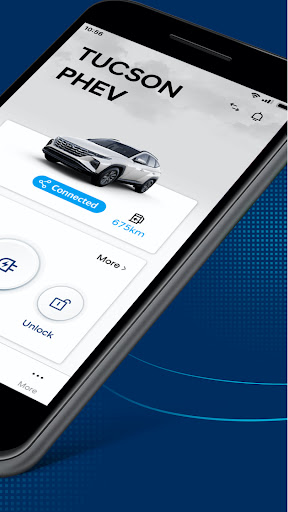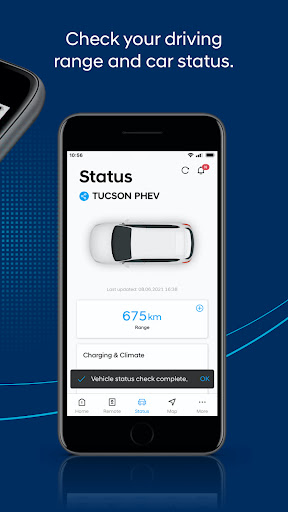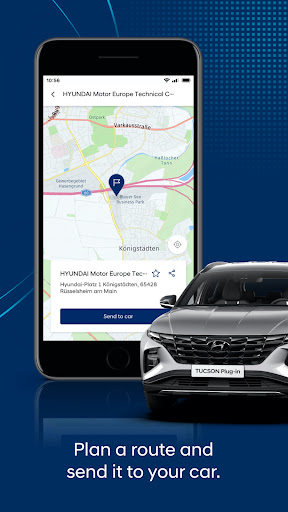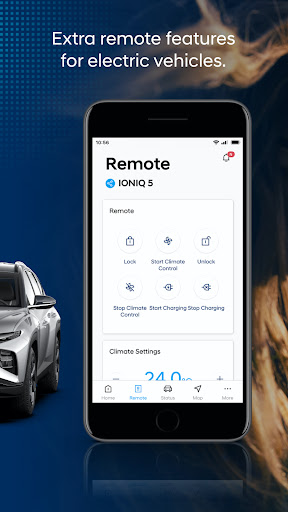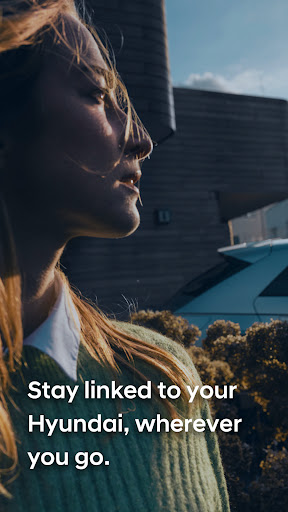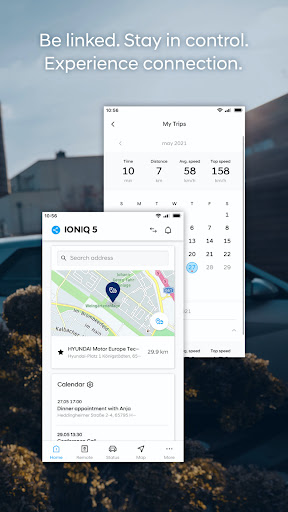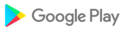[IMPORTANT: UK/Irish specification models are fitted with door deadlocks. If a vehicle is locked remotely, it must be unlocked using the key fob.]
Winner of the 2021 iF Design Award, Hyundai Bluelink Europe takes linking your smartphone to your Hyundai to another level: The new Bluelink app enhances your Hyundai driving experience even further with a whole new look and even more Connected Car features. Find your Hyundai, or use the map feature to find parking, fuelling stations, nearby restaurants, or other points-of-interest. Then simply send the destination to the navigation system in your car.
You can also use your phone as a remote to lock or unlock your car, and, if you drive a Hyundai electric vehicle, the app lets you control charging, as well as cooling or heating.
Here’s a list of our most popular connected car features:
1. Find my car: Never forget where you parked again. A map pins your Hyundai’s exact location.
2. Send to car: Find parking spaces, fuel or charging stations, restaurants or other points of interest and send the destination to your in-car navigation system.
3. Vehicle report: Monthly reviews of vehicle starts, driving and idle time, driving distance.
4. My trips: See a summary of previous trips including journey time, distance driven, average and top speeds.
5. Vehicle status: Check in on fuel or charging level, doors and windows, heat or air conditioning, and battery level and lamps.
6. Remote door lock/unlock: Lock and unlock your vehicle.
7. Remote climate control (EV only): Set the temperature and activate the air conditioning remotely.
8. Remote charging (EV & PHEV): Check and control the charging process.
9. Alarm: Receive notifications when the door locks are compromised.
10. User Profile: Save your profile and car settings to the Bluelink-Cloud for backups and transfers to a new Hyundai.
11. Valet Parking Mode (select models): Monitor your car (location, driving time, driving distance and top speed) while somebody else is driving.
12. Last Mile Navigation: If your destination can’t be reached by car, the app can take you there on foot.
13. Calendar: Sync your phone’s calendar with the app.
14. Personalisation: Turn features on and off and customise your app’s home screen.
15. Widgets: Vehicle remote and vehicle status are accessible on your phone’s lock screen without opening the app.
New remote services have been added
(1) Remote Lights & Remote Horn&Lights: for all vehicles with connected car services
(2) Remote Windows: for the vehicles with power-safety windows equipped in all four windows
(3) Remote Ventilation: only for certain vehicles, including Staria and New Tucson with ccNC (Connected Car Navigation Cockpit)
Added charging completion alert for PHEVs
Fixed an issue where the vehicle status incorrectly displayed as "not plugged in" while V2L was in use
Bug fixes and improvements
Offer inbox has been added
Bug fixes and improvements
Valet mode supports miles unit
Fixed an issue that the vehicle status reported wrong door was open in some vehicles
Other bug fixes and improvements
Widget has been improved for a better readability (The colors of the icons and text are changed)
Other bug fixes and improvements
Romanian, Greek, Slovene languages are supported
Maps and infotainment OTA (Over the Air) update can be turned on/off in [More] - [Service List] menu (only for IONIQ 5)
Other bug fixes and improvements